Portfolio Overview
A Portfolio is the general organizing structure for an organization's Activities.
What is a Portfolio?
FieldDoc's data model allows organizations to create and manage portfolios of their nature-based activities and supporting attribute data. The metrics, projects, and activities are integrated to provide a cohesive data management system.
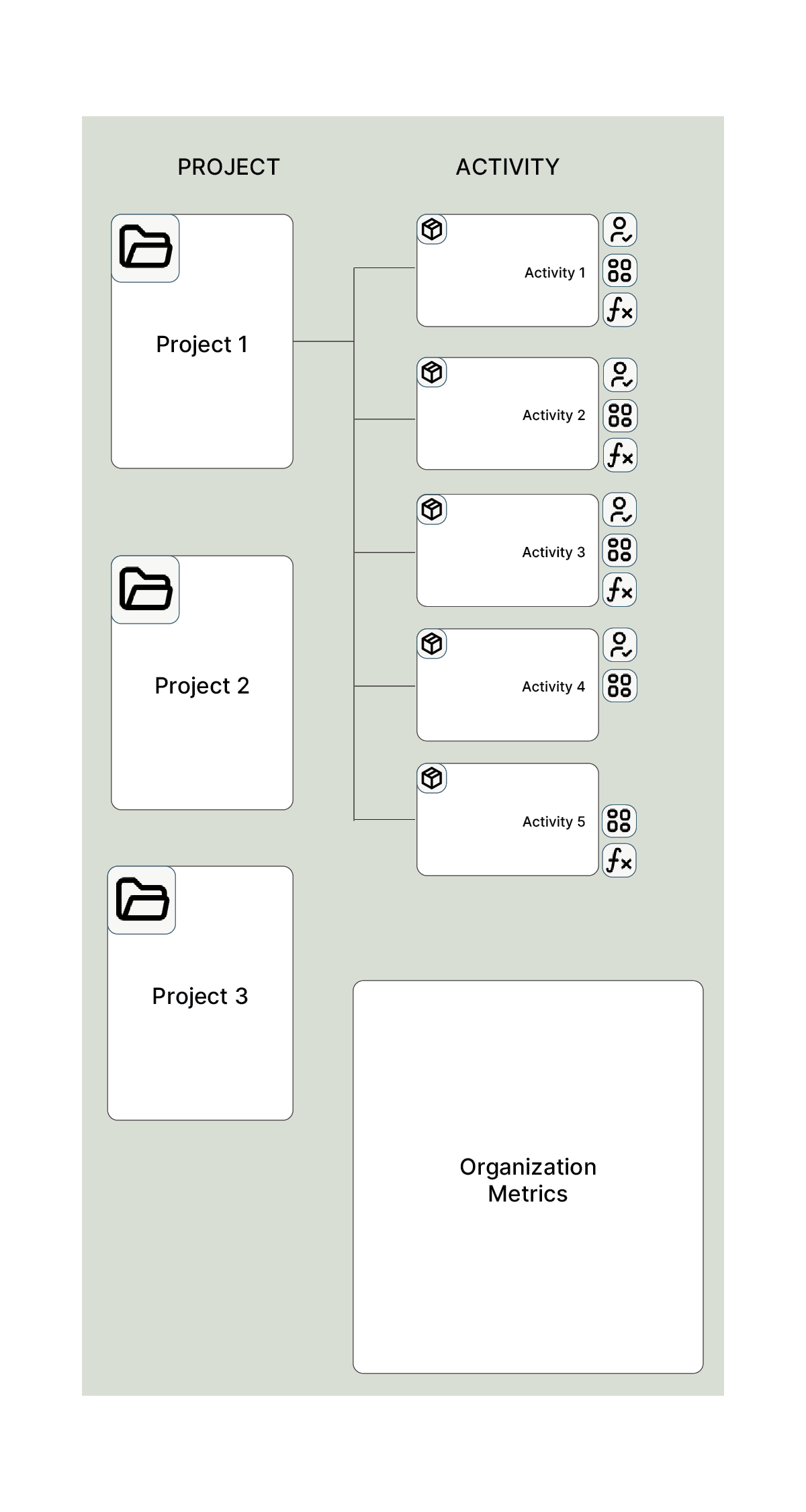
Using the records created within an organization's portfolio, users can build valuable ledgers of their on-the-ground work while also sharing activity records with third parties - such as to meet funding requirements - via Pacts.
- Learn more about Pacts to understand their role in sharing data from a Portfolio.
Components of a Portfolio
Accounts and Workspaces
FieldDoc Portfolios are anchored to individuals and organizational workspaces. If you are a member of multiple workspaces, you have multiple portfolios. Switch between Workspaces to access each Portfolio.
Metrics
Metrics are the foundation of your Portfolio. These represent the key outcomes you want to track, such as nutrient reductions, acres restored, or number of people engaged.
We recommend that, if you choose to track organizational metrics, you establish your metric list before building our activity records. This will make it easier to align with your activities, such as the restoration of BMPs (Best Management Practices) to practice goals. These act as goals for tracking your project's success.
Projects
The highest level organizational unit in an organization's portfolio is a Project. Using projects is an optional step in a portfolio configuration. Users can create Projects and then build a list of Activities unique to that project within it if they choose. You can associate restoration activities with specific metrics and track their implementation throughout their life cycle. Because of this feature, projects have the benefit of two visualization options that roll up all associated activities: the project overview page and the atlas view. For this reason, users may choose to designate projects for sub-sections of their work, such as two initiatives within an organization that tracks subsets of metrics.
Activities
Activities are the basal unit in FieldDoc. They represent any nature-based work, typically with a geospatial component and a targeted outcome. Check out the Activitiessection to learn about all of the attribute data and analytical capabilities associated with Activity records.
How do I create a Portfolio?
Portfolios are a foundational component of FieldDoc. When you create your user account, you have also created your Portfolio. Within this overarching framework, you can Activities, Metrics, and Pacts. If desired, you can create Project and Sites folders to organize your Activities.
No two User Portfolios are the same!
Portfolios are unique to each FieldDoc User. While your account may be the mirror image of a colleague, that's not always the case.
You will see all Activities, Sites, and Projects related to your Organization as well as any additional records that you have been given access to as a Collaborator.
Basic Users Portfolio Structure & Organization
Users who are creating Activity records and managing land-based work in FieldDoc have Portfolios with three nested layers:
| Component | Description |
|---|---|
| Projects | Highest level folder that organizes Activities |
| Sites | Coming soon! Sub-folder aimed at helping to further group Activities within a Project. |
| Activities | Core record type. Stores Activity Types, Metrics, Geometry, and Pacts data. |
| Metrics | Create Organization Metrics or access metrics associated with active Pacts. Set targets for the organization. Users can associate metrics and assign planned_valueswithin each Activity record. |
| Pacts | As users create Pacts to share Activity records from their portfolio to third parties, the Pact portion of the portfolio will expand. |
While Activities are the core record type in FieldDoc and the location for most of the data that you manage, we see value in providing a file structure to help you organize your Activities. All of your work will be entered into the Activities.
As a General User, you will manage the activities in your own workspace and you will share your portfolio of Activities through Pacts to Program Managers. The Projects and Sites are the names of the file structure that FieldDoc provides to help you contain your Activities in an organized way. Activities can only belong to a single Project or Site within your Portfolio. Single activities can be shared to multiple Pacts.
Program Managers Portfolio Structure & Organization
Program Managers have a different Portfolio Structure than General and Standard Users.
| Component | Description |
|---|---|
| Funding Sources | List out Funding Sources that are related to your Opportunities |
| Programs | Programs are configured by the FieldDoc Team for Program Managers. Once configured, Program Managers can view and manage all sorts of Program-related information |
| Projects | Folder will be populated with Projects created by Program Managers if they manage Activity data outside of Programs. For example, if a Program Manager is both a restoration practitioner implementing Activities and manage a Program that collects Activity Data via Pacts from other users. |
| Activities | Core record type. Stores Activity Types, Metrics, Geometry, and Pacts data. |
| Metrics | Lists all Metrics associated with your organization either through direct creation or Pacts. |
| Pacts | View all Pacts that have been created by general users and shared to your opportunities. |
A Program Manager's Portfolio is structured differently than a General User because their Activities list and Pacts lists are populated as General and Standard Users share data to their Pact Opportunities.
Program Managers detail Program information, such as Activity Types and Planned Metric Values in the Programs contained within their Portfolio.
Updated 12 days ago
Let's start building your Portfolio! Start at the top and create a project or get right to adding Activities to your Portfolio.
