Activities Portfolio
Activities can be created within a Project or directly within your Portfolio. Activities hold key implementation, geospatial, and metric data in FieldDoc.
What is an Activity?
Activities in FieldDoc encompass a vast array of nature-based strategies intended to address environmental and societal goals. In Legacy FieldDoc, Activities were called Practices.
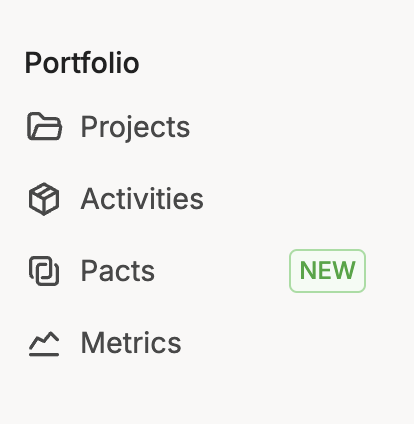
Examples of Activities include:
- Conservation strategies, such as building wildlife corridors or placing conservation easements on parcels.
- Restoration strategies, such as planting cover crops, installing bioretention rain gardens, and expanding urban tree canopies.
- Sustainability strategies, such as conserving grasslands, managing forests, or protecting sensitive habitats.
- Community engagement strategies, such as implementing monitoring programs, conducting educational series, or leading research initiatives
🌱 Check out the ESSENTIALS: Activities article to learn more about how to make your Nature-Based work into your most valuable digital asset.
Understanding Activity Data Sharing
There are strict data controls in place in FieldDoc to determine who can access an Activity Record to edit it and who can access an Activity record to collect metric information.
Activities reside in an organization's Activity Portfolio and by default, all users within an Organization have visibility of activity records.
Share with a Collaborator
If you want to share ownership of an Activity, you can give another FieldDoc user collaborator access. Collaborators added at the Activity level can only access the specific Activity. Collaborators can have read-only or full admin access. Collaborators at the activity level are often partners or technical service providers assisting you with data management for a specific section of your portfolio.
Share with a Funder, Investor, or Third Party
If you need to share an Activity record with a Third Party, you must create a Pact within that third party's Program. Any Activities linked in a Pact are fully shared with the Third Party. Often, these Third Parties collect critical activity data from on-the-ground practitioners to aggregate data across partners or track collective programmatic goals, such as for a funding program investing in nature-based solutions.
🌱 Check out ESSENTIALS: Pacts for details on how to configure this important data-sharing component.
🏦 Visit Find your Program Guidance for specific Funders that use FieldDoc to fulfill grant application and reporting compliance requirements.
Create an Activity
Choose a pathway to add your Activities
We have opened up FieldDoc to make it easy for you to add Activities from multiple pathways. While this should help you navigate the system with ease once you are familiar with your options, it makes training new users a little bit tricky. Check out the out five pathways for how to add your Activities.
To create in FieldDoc or to import?
FieldDoc gives you three options for how to add Activity records to your Portfolio: CREATE, IMPORT, or DRAW. The pathway you choose truly depends on what works best for you and the resources you have already set up for your portfolio of work.
🌱 Check out ESSENTIALS: Activities for step-by-step instructions on building your Activity Portfolio and managing records.
Components of an Activity
Before we start adding Activities to your Portfolio, let's cover the core data fields of each Activity Record. Regardless of how or why you manage your portfolio in FieldDoc, you can expect to include all these components at a minimum. Activities contain foundational information in FieldDoc representing a single installation of a nature-based solution.
All Activities contain some key components, which we will go through here.
| Component | Description |
|---|---|
| Activity Name | Give your Activity a Unique, easily identifiable name. For example, if your work focuses on urban tree plantings, you could name each distinct Activity as the neighborhood, park, or street where the planting will take place. Examples: North Portal Tree Planting, Meadowbrook Park Tree Planting |
| Activity Type | FieldDoc hosts a universal list of Activity Types that you can assign to your Activity. This list provides standard nomenclature through which you, your partners, and your funders can conduct analysis and assessments of your work. Furthermore, some Activity Types have associated environmental models that can be turned on to estimate environmental benefits. |
| Footprint | All Activities have an associated, required geospatial component that allows you to delineate the Activity footprint on a map. You can use points, lines, or polygons to indicate your Activity footprint. FieldDoc provides basic draw tools, or you can import a .csv, shapefile, or geojson file. |
| Extent | FieldDoc collects the extent of the geometry and associates it with your Activity. For activities where the unit is not geospatial, such as the number of animal units for a loafing lot activity or the number of oysters harvested in a Diploid Aquaculture activity, you can enter those extents manually within the activity. |
| Metric Targets | FieldDoc supports modeled and non-modeled metric tracking. If you are building your portfolio with planned Activities, you can estimate the target goal and then track progress towards meeting that goal during the installation or activity period of performance. Each organization can manage their own metric list and metric targets. Each Program Manager that hosts Opportunities and collects third-party activity data via Pacts can also build a list of Metrics. General and Standard users will gain access to the Program Opportunity Metric lists after you have drafted a Pact within that Opportunity. |
| Completion Date | Once an Activity has been completed, you can indicate that in FieldDoc. Completion doesn't mean forgotten! Within FieldDoc, the information will continue to appear in your Atlas. You will be able to add Inspection Reports, Linked Pages, and Documents to the Activity. The Activity Data will continue to be available to work with via integrations and workflows. For some Program Opportunities and Organizations, your Activities can be reported to States for inclusion in their NEIEN submissions via FieldDoc. |
Updated 11 days ago
Learn the essentials about Activities, or choose a path to enter Activities into your Portfolio!
