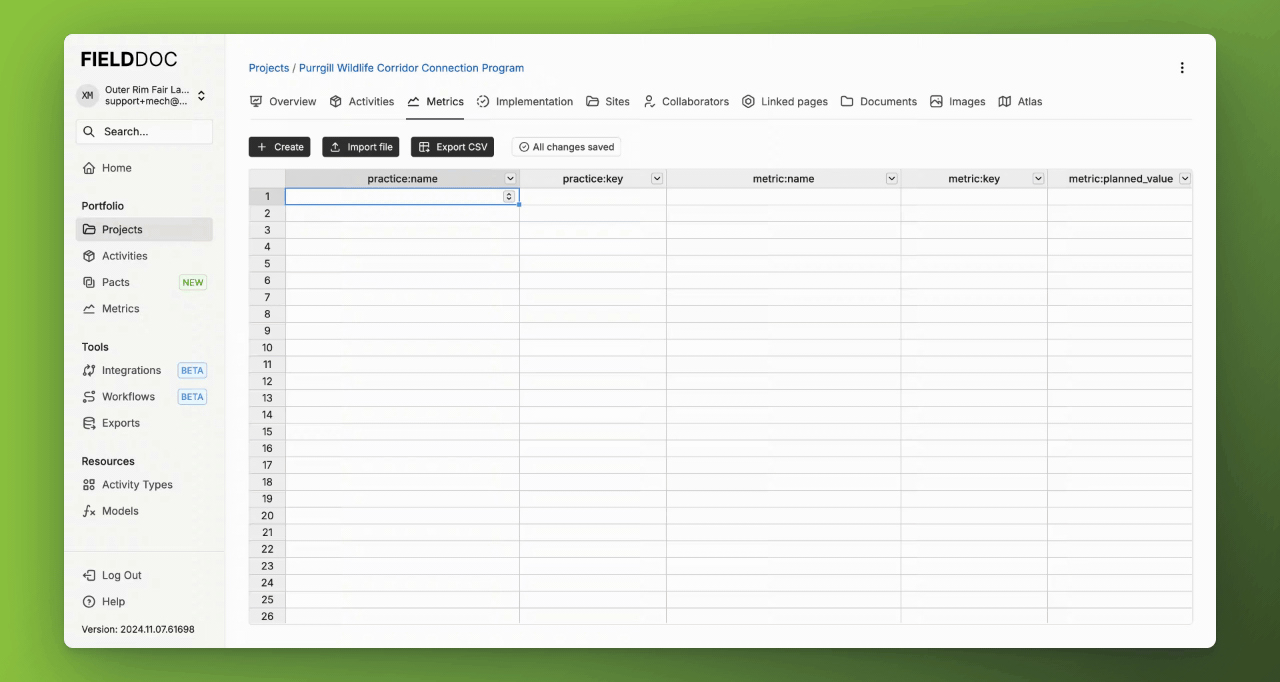Table Editing
The power of a spreadsheet, inside FieldDoc. For those who prefer working in a spreadsheet-style view, FieldDoc’s new Table Editing feature is a game-changer.
You can now view and update multiple records at once, just like you would in Excel or Google Sheets, but with the added benefit of FieldDoc’s powerful data structure. This feature will not only save you hours of manual work but also improve data accuracy and efficiency.
Imagine editing entire rows of records at once, spotting inconsistencies more easily, and making bulk changes in a fraction of the time. Whether you’re updating project details, tracking activities, or managing metrics, Table Editing gives you the flexibility and control you need to manage your data with ease. We’ve done the math, and this feature alone could save you hours of desk work—while significantly boosting your excitement for data management!
Assign Activity Types via Tables
Each Activity benefits from having an assigned Activity Type. With the new table view, you can skip the single record configuration and access the universal list of Activity Types from the grid view. Simply click the drop-down list and search for the correct type to assign to the record. Then move on to the next row!
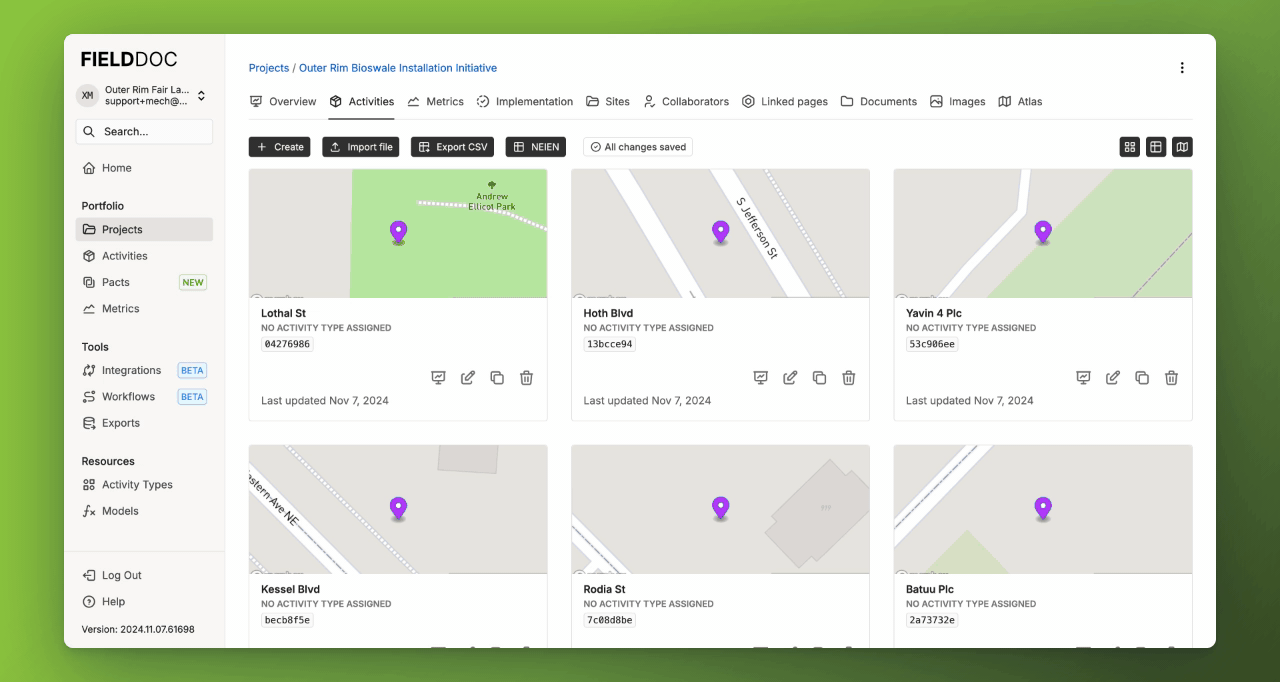
Add Metrics and Planned Values
From the grid view, you can easily assign metrics to your activities. Once you pick them from your pre-created list, add the planned target values. Throughout the lifespan of the Activity, you can track progress towards implementation - again, with table views!